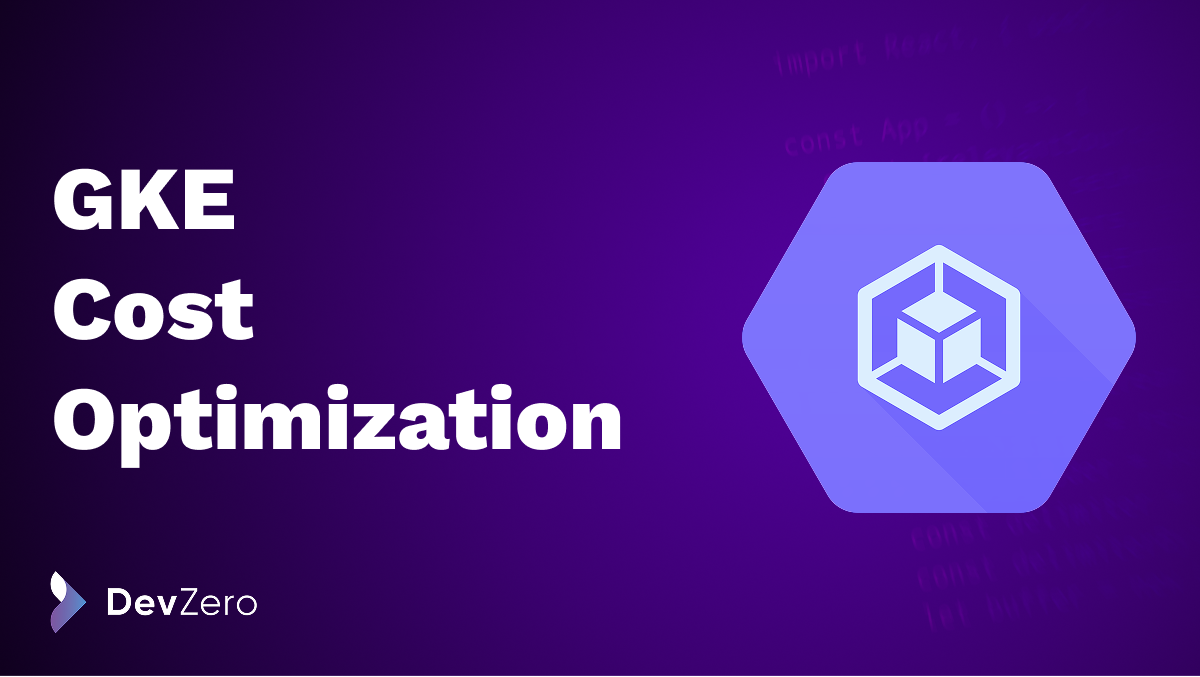Google Kubernetes Engine (GKE) makes it easy to run Kubernetes in the cloud—but that convenience can come with unexpected costs. Between cluster fees, compute, storage, and network usage, it’s easy to overspend without clear visibility.
This guide breaks down how GKE pricing works, what drives your costs, and the most effective ways to reduce them. Whether you’re using Autopilot or Standard mode, you’ll find practical strategies to right-size workloads, use autoscaling correctly, and eliminate waste.
How GKE Pricing Works
Google Kubernetes Engine offers two modes of operation: Standard and Autopilot.
Standard Mode
In Standard, you manage the underlying infrastructure. You choose and configure the node pools, manage node scaling, and take responsibility for most of the operational overhead. This gives you more control and flexibility—especially for specialized workloads—but also makes cost optimization more complex.
Autopilot Mode
Autopilot abstracts away the infrastructure. Google provisions and manages the nodes for you, and you only pay for the vCPU and memory your pods actually request. It’s designed for teams who want to focus on workloads, not infrastructure—but that convenience comes with tighter constraints and pricing based on allocated resources.
Pricing Overview
Key Differences
- Autopilot eliminates node-level billing, but you’re billed based on pod resource requests, not actual usage.
- In Standard mode, you can overprovision without penalty—but also without optimization.
- Autopilot enforces minimum pod sizes and stricter limits, which can lead to waste if requests are overestimated.
Key Cost Drivers in GKE
GKE cost optimization starts with understanding what actually drives your spend—and how those drivers differ between Standard and Autopilot modes. Some cost factors are specific to the operational model you choose, while others apply regardless of how your cluster is managed.
Cost Drivers That Differ Between Autopilot and Standard
In Autopilot, most cost inefficiencies stem from overestimated resource requests. In Standard mode, they come from managing too much infrastructure that sits idle or underutilized.
Cost Drivers Shared by Both Modes
These shared cost drivers often go unnoticed until the monthly bill lands. They’re not about infrastructure decisions—they’re about default behaviors, autoscaler tuning, and leftover resources.
4. Best Practices for GKE Cost Optimization
These are the foundational actions every team should take to avoid unnecessary GKE costs—regardless of whether you’re using Autopilot or Standard mode. They focus on configuring your workloads and infrastructure to run efficiently.
Right-Size Your Workloads
- Set accurate CPU and memory requests for each pod.
- Use load testing and observability tools to identify real usage patterns.
- Avoid setting identical request and limit values unless required—this can hinder bin-packing (Standard) or inflate costs (Autopilot).
Autopilot tip: You’re billed on pod requests. Even small overestimates impact your bill.
Use Autoscaling Effectively
- Use HPA for stateless workloads that scale with traffic.
- Use VPA to fine-tune pod requests (set to “recommendation” mode for safety).
- In Standard mode, enable Cluster Autoscaler to shrink node pools automatically when not needed.
- Avoid conflicts between HPA and VPA by assigning different metrics (e.g., HPA on CPU, VPA on memory).
For a deeper look at how HPA, VPA, and Cluster Autoscaler work together—and how to avoid common misconfigurations—check out our Kubernetes autoscaling guide.
Use the Right Compute Strategy
- Use Spot VMs for batch jobs, CI pipelines, and fault-tolerant workloads.
- Separate node pools by workload type and use taints/tolerations to isolate them.
- Choose node types based on workload characteristics—don’t default to general-purpose.
Take Advantage of Committed Use Discounts
- Apply 1- or 3-year commitments to steady workloads.
- Analyze your CPU and memory usage trends to reserve only what you consistently need.
Clean Up Waste
- Delete unused PersistentVolumes, snapshots, and idle backups.
- Only use regional disks when required—they cost 2x more than zonal.
- Monitor and clean up orphaned LoadBalancers or unused Ingress configs.
Estimate Costs Before You Deploy
- Use the GCP Pricing Calculator to simulate your setup before launching.
- Compare Autopilot vs Standard mode using pod requests and node footprints.
- Don’t forget to factor in storage, network egress, and logging.
Implementing these best practices is the first step—but maintaining efficiency over time requires consistent tuning and analysis. Our Kubernetes cost optimization tool helps you identify and eliminate waste across workloads, clusters, and teams—without manual effort.
5. Automate GKE Cost Optimization
Manual cost tuning doesn’t scale. To keep costs low as workloads evolve, use automation to maintain efficiency, enforce policies, and detect issues early—without requiring engineers to check every detail.
Automate Cost Monitoring and Alerts
- Set up GCP Budgets with alerts at the project or label level.
- Use email or Pub/Sub alerts to notify teams when spend exceeds thresholds.
- Export billing data to BigQuery to create custom reports or dashboards.
Automate Resource Labeling and Attribution
- Use resource labels to tag workloads by team, service, or environment.
- Automate labeling via Terraform or CI/CD pipelines.
- Improve cost visibility by filtering billing data by label in GCP.
Automate Logging and Monitoring Controls
- Use Cloud Monitoring to track CPU, memory, and pod health metrics.
- Set up alerting policies to catch crash loops, high usage, or unexpected scaling.
- Tune Cloud Logging configurations (sampling, retention, exclusions) to avoid log bloat and unnecessary charges.
Native monitoring is a good starting point, but it doesn’t always reveal how usage maps to actual spend. DevZero’s Kubernetes cost monitoring tool connects live resource usage to cost impact—giving you per-pod, per-namespace, and per-team visibility in real time.
Optimize GKE Costs with DevZero
Even with best practices and native GKE automation in place, cost inefficiencies still slip through—especially when resource requests drift over time, workloads shift unpredictably, or node pools remain underutilized.
DevZero adds a dynamic optimization layer that closes the gap between configuration and reality. It continuously analyzes how workloads behave in production and automatically adjusts resource usage, node utilization, and cost efficiency—without restarts or disruptions.
How DevZero Optimizes GKE Costs in Real Time
1. Live Rightsizing
- Automatically adjusts CPU and memory requests as workloads run.
- Prevents overprovisioning and complements HPA/VPA without conflict.
- No pod restarts or manual redeploys required.
2. Binpacking Optimization
- Consolidates workloads onto fewer nodes by right-sizing and rebalancing in real time.
- Frees up unused capacity and reduces node count without impacting performance.
3. Live Migration
- Moves containers between nodes with snapshot + restore mechanisms.
- Enables node consolidation or instance replacement with no downtime.
4. Spot-Aware Scheduling
- Automatically uses Spot VMs where possible to reduce compute cost.
- Ensures fallback to on-demand if Spot capacity is unavailable.
5. Instance Type Optimization
- Chooses the ideal VM type based on live workload shape and behavior.
- Adapts over time as traffic patterns and resource needs change.
DevZero connects directly to your GKE clusters and begins with observability-first rollout—letting your team analyze potential savings before enabling automation. Most teams using DevZero see a 40–60% reduction in GKE infrastructure costs.
Get started with DevZero and unlock live cost optimization for your GKE workloads.