This post goes over an Amazon Web Services (AWS), Microsoft Azure, and Google Cloud Platform (GCP) price comparison. Many organizations focus on service availability, support, and global infrastructure when comparing AWS, Azure, and GCP. But for engineering teams and cloud cost decision-makers, one factor trumps all: price. And that’s where things get complicated. As public cloud usage grows, engineering teams must consider how infrastructure pricing varies across AWS, Azure, and GCP to stay cost-effective.
Despite all three cloud giants offering similar computing, storage, networking, and security services, their pricing models differ significantly. Costs vary based on location, billing models, instance type, and your commitment level. Moreover, tracking and optimizing these costs can become a full-time job without automation.
In this guide, we break down cloud pricing across AWS, Azure, and GCP to help you make an informed decision. Whether you're launching a new environment or reevaluating an existing one, this post will help you understand how each provider structures their pricing and how to avoid hidden expenses.
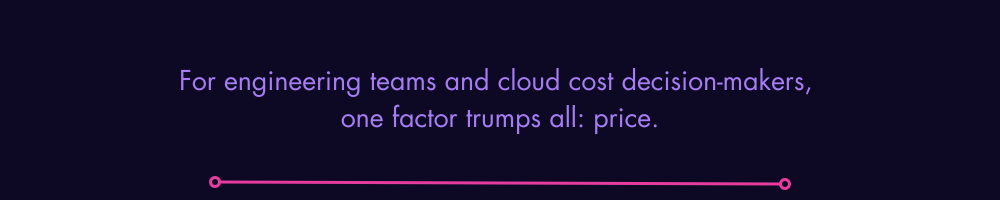
What Is Cloud Computing?
At its simplest, cloud computing delivers compute, storage, networking, and platform services over the internet with utility‑style billing. Instead of up‑front capex, you pay per second, minute, or request.
This elastic model means your bill scales up as quickly as your workloads. The pay‑as‑you‑go promise only pays off if resources scale down just as aggressively when demand falls. That is rarely true without automation. Without guardrails, idle VMs and over‑provisioned containers burn budget silently.
Cloud Providers at a Glance
Before we start discussing pricing, let’s understand the positioning of each provider. Each cloud platform brings unique advantages that go beyond cost alone. When you examine their strengths and primary areas of adoption, you can better evaluate which provider aligns with your current and future infrastructure goals.
The three most popular cloud platforms are:
- Amazon Web Services (AWS)
- Microsoft Azure
- Google Cloud Platform (GCP)
Each provider offers a massive suite of services, but differences in how those services are priced make platform choice especially impactful on cost.
Amazon Web Services (AWS)
AWS is widely regarded as the most mature and comprehensive cloud platform. With the largest market share and the deepest set of services, AWS is often the go-to for large enterprises with diverse workload needs.
Strengths
- Extensive global infrastructure
- Huge service catalog including AI, IoT, DevOps, and enterprise support
- Highly customizable and feature-rich
Microsoft Azure
Azure has grown rapidly due to its tight integration with Microsoft products and strong presence in the enterprise market. Organizations already using Microsoft 365, Windows Server, or Active Directory often find Azure an easy and strategic fit.
Strengths
- Seamless integration with Microsoft products
- Strong enterprise compliance and hybrid cloud capabilities
- Competitive pricing on reserved and spot instances
Google Cloud Platform (GCP)
While GCP entered the game later than AWS and Azure, it quickly became the favorite for start-ups and data-driven companies. GCP is known for its performance in big data, machine learning, and containerized workloads.
Strengths
- Superior Kubernetes and container support
- Strong network performance and VM efficiency
- Predictable pricing with simplified discount structures
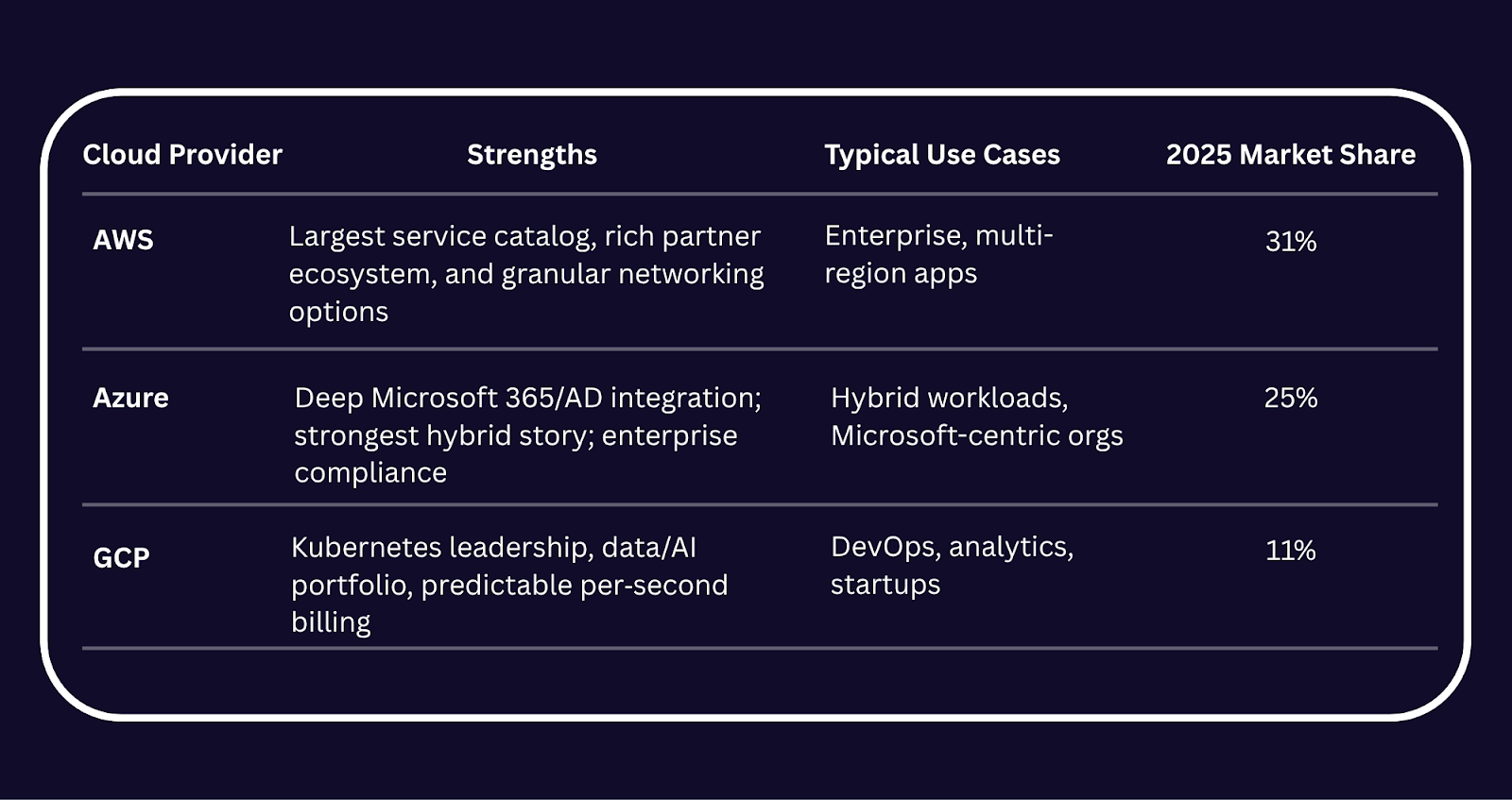
AWS, Azure, GCP Price Comparison: Understanding Cloud Billing Models
Cloud billing models vary not just in pricing, but in how usage is measured, how discounts are applied, and how predictable your bill can be at the end of the month. Understanding the mechanics of each platform's billing model is crucial to effectively managing and forecasting cloud spend.
AWS
AWS uses a combination of per-second billing (for Linux EC2 instances and some other services) and per-hour or per-request pricing across its broader ecosystem. Customers can choose between on-demand pricing, which charges by the second or hour with no commitment, or Reserved Instances and Savings Plans, which offer up to 72% in savings for committing to specific resources over a 1- or 3-year term.
However, due to its vast service catalog, AWS pricing can become complex to model and optimize without tooling.
Azure
Azure bills most virtual machines on a per-minute basis, though container instances and some services support per-second billing. Azure also offers Reserved VM Instances (RIs) for 1- and 3-year commitments, and hybrid benefit pricing allows enterprises to bring existing on-prem Windows Server or SQL Server licenses into the cloud for additional savings.
Azure billing can be more opaque due to its tiered pricing structures and different SKUs per service family.
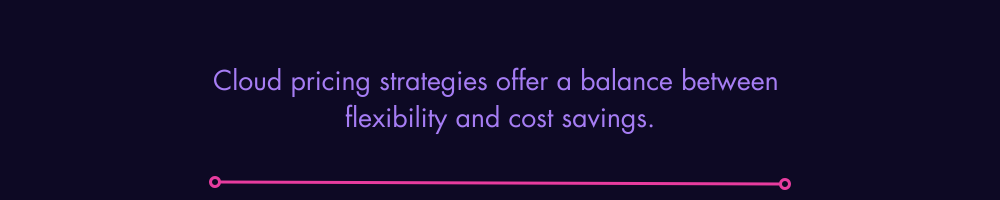
GCP
Google Cloud is often praised for its transparent billing practices. It offers per-second billing for almost all VM-based compute services, as well as automatic sustained use discounts that apply when a resource is used heavily in a billing cycle.
In addition, GCP’s committed use discounts (CUDs) provide guaranteed savings with 1- or 3-year usage commitments. GCP also allows a degree of flexibility in how commitments apply across VM types, making it easier to manage costs even when workloads fluctuate.

While GCP offers the cleanest per‑second model, AWS provides the most purchasing flexibility. Azure sits in the middle but rewards Microsoft‑centric estates with licensing discounts
AWS, Azure, GCP Price Comparison: Cloud Storage Pricing Comparison
Let’s start with standard object storage, typically used for data lakes, backups, or unstructured content.
Standard Object (Hot) Storage
Raw $/GB is only half the story: operations, retrieval, and egress fees can dwarf baseline costs.
Region: US‑East

While Azure and GCP undercut AWS on raw GB, note the 2× higher PUT charge at Azure and double PUT at GCP. For workloads writing billions of small files (IoT telemetry, CDN logs), AWS can end up cheaper overall.
Hidden Gotchas
- API‑heavy workloads: High‑frequency object reads can make Azure pricier than AWS despite lower $/GB.
- Regional quirks: GCP recently raised multi‑region storage by up to 25% — double‑check your bucket placement.
- Cold tiers: AWS Glacier Instant Retrieval ($0.004 /GB) is now more expensive than GCP Archive ($0.0012 /GB) but offers millisecond access.
AWS, Azure, GCP Price Comparison: Compute Pricing Deep Dive
We model three mainstream VM families using May 2025 pricing (US‑East). All prices are Linux on‑demand per hour.
These virtual machine (VM) families represent commonly used compute configurations across the three major cloud platforms. General-purpose instances offer a balanced ratio of CPU and memory, making them ideal for general workloads like web apps and dev/test environments. Compute-optimized instances are better suited for high-performance tasks, while memory-optimized instances are ideal for data-intensive applications.
When comparing VM pricing, it’s important to evaluate beyond hourly rates. Performance profiles, architecture compatibility, and regional availability can all influence your total cost.
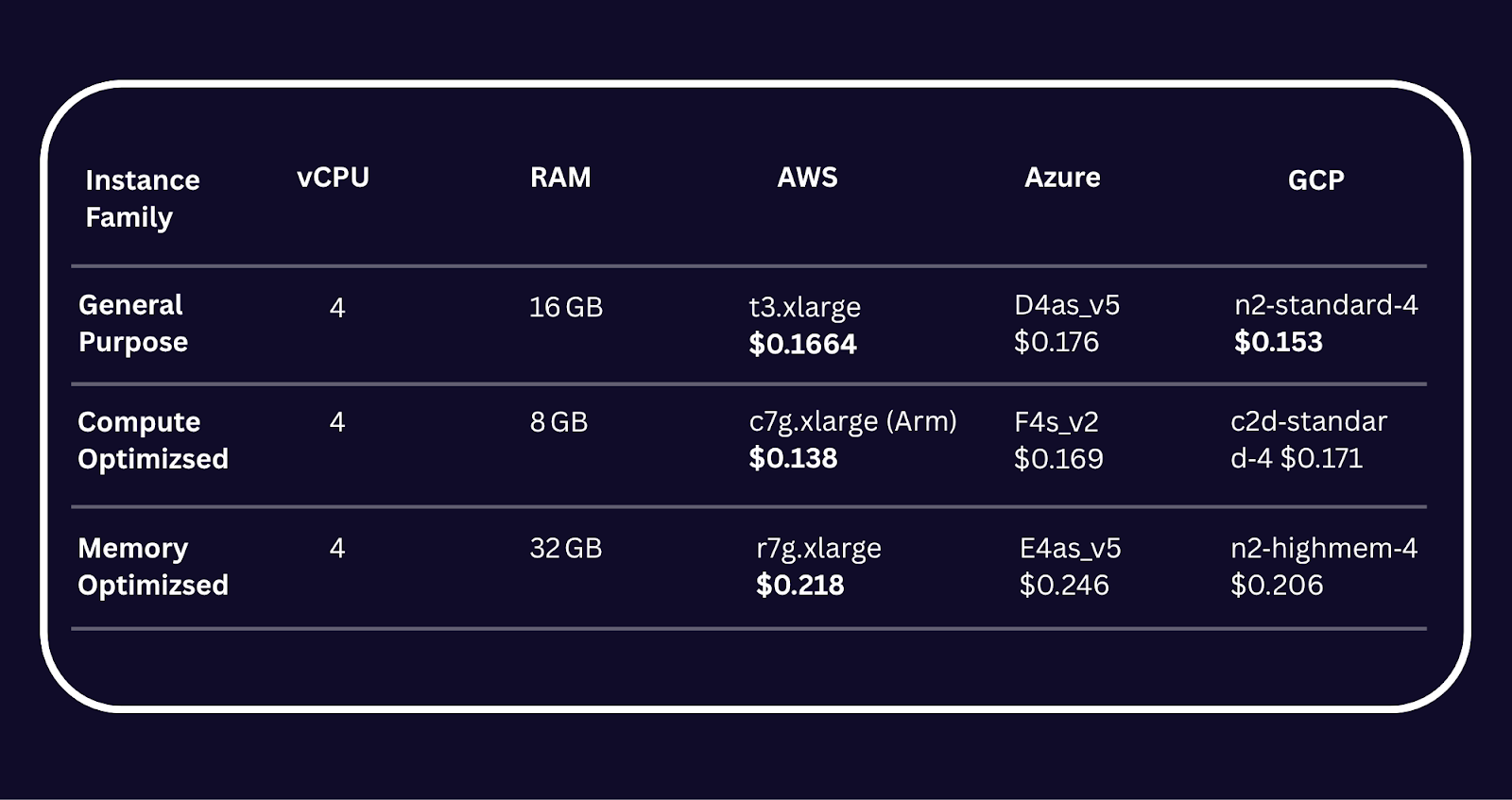
Observations
- GCP leads general‑purpose; AWS Graviton dominates compute‑optimized; Azure memory families cost the highest due to premium storage backing.
- Instance metadata charges: only AWS charges per million IMDSv2 calls after the first 1 B (negligible, but good trivia!).
AWS, Azure, GCP Price Comparison: On‑Demand vs. Committed Models
Cloud pricing strategies offer a balance between flexibility and cost savings. On-demand models give teams freedom to scale resources up or down without prior commitments, but come at a premium. Committed models, on the other hand, reward predictability with significant discounts, but can introduce risk if workloads shift.
Understanding how each provider structures these commitments helps avoid costly overprovisioning or lock-in.
Long-Term Commitment Discounts: 1‑Year All‑Upfront Scenario
Each provider offers price breaks for long-term commitments. Let's compare how AWS, Azure, and GCP offer savings through their respective models and how these impact operational strategy and budget planning.
For a 1-year commitment (all upfront):
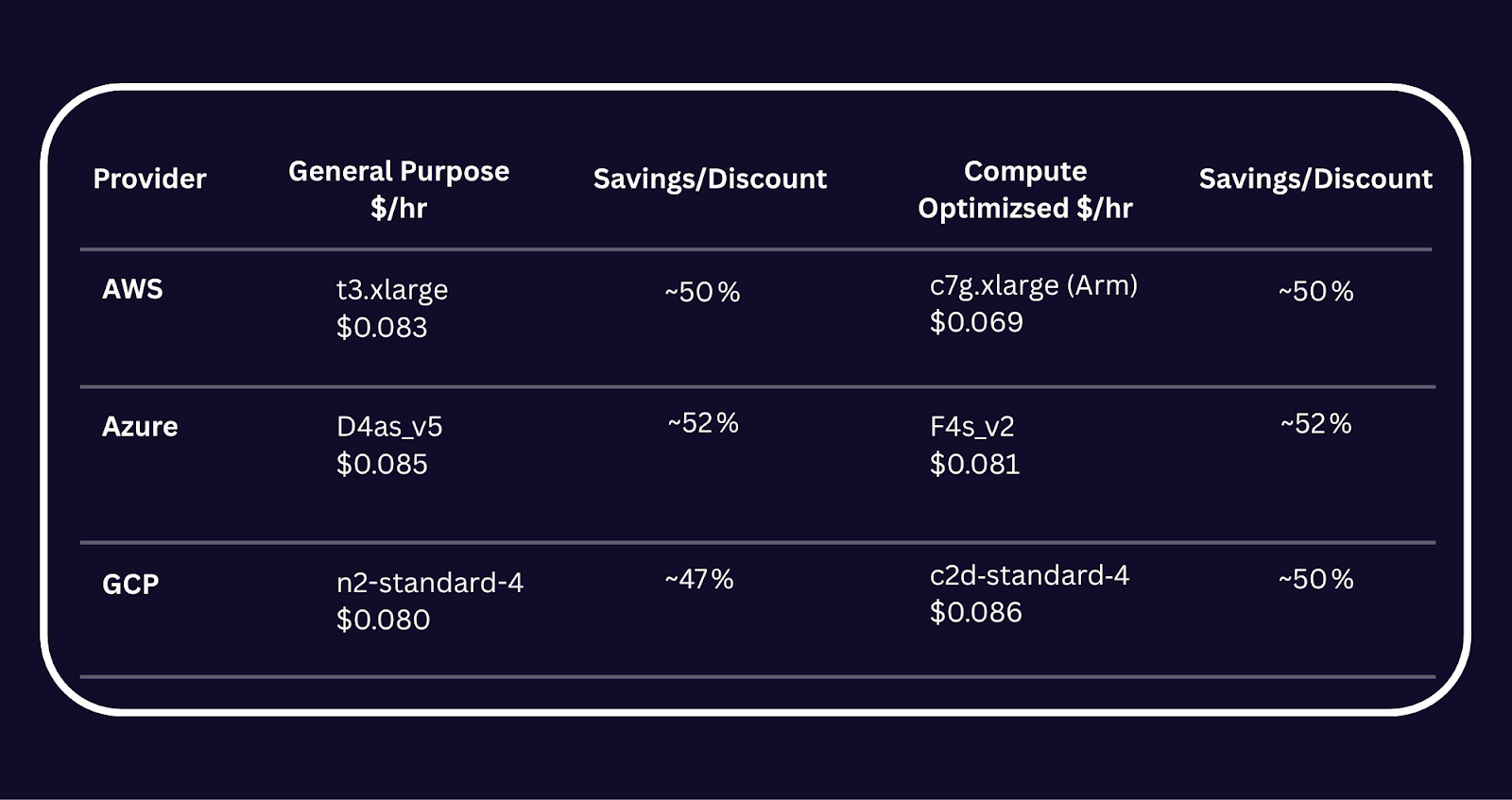
AWS and Azure RIs require capacity planning; unused reservations can’t be paused. GCP CUDs flex across machine series within a family, offering more buffer.
Enterprise Programs: Large customers often negotiate EDP (AWS), MCA discount tiers (Azure), or SUD multipliers (GCP) for another 6–15 % off the list.
AWS, Azure, GCP Price Comparison: Processor Architecture and Its Impact on Cost
All platforms now offer instances powered by ARM-based CPUs, which are significantly cheaper than traditional x86-based VMs. ARM-based compute offers major pricing advantages for containerized and stateless apps:
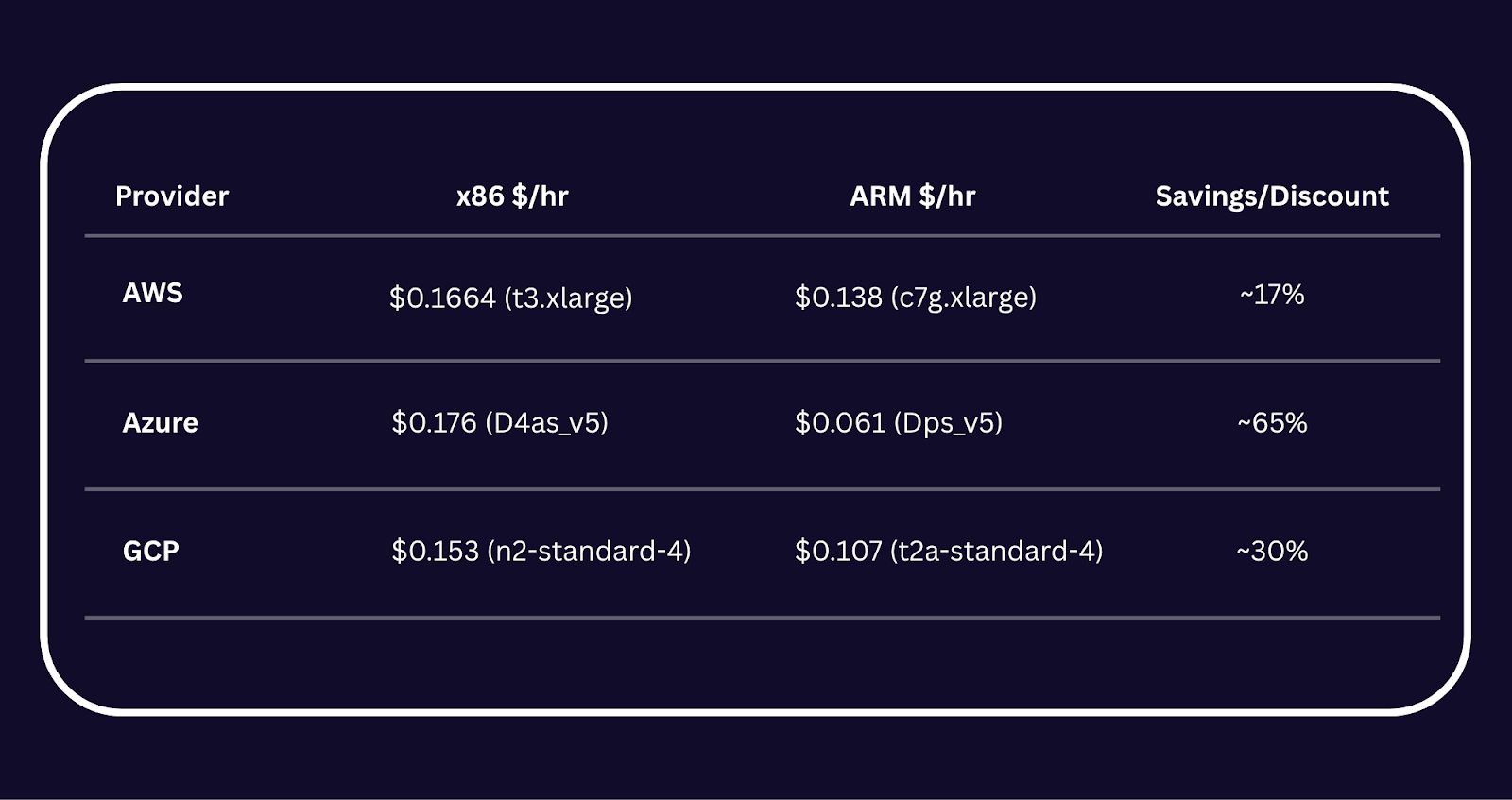
Observations
- Arm CPUs can offer 30-60% lower pricing, depending on instance type.
- Azure has the highest pricing gap: 65%+ savings on compute workloads using Arm-based chips.
- GCP’s Tau T2A and AWS Graviton instances are excellent for cloud-native apps and scalable services.
AWS, Azure, GCP Price Comparison: Spot Instances and Preemptible VMs
Spot and preemptible instances allow you to take advantage of unused cloud capacity at a steep discount. This makes them an attractive option for stateless or fault-tolerant workloads like CI/CD jobs, batch processing, or large-scale analytics.
While these options are significantly cheaper, they come with the trade-off of potential interruptions with little notice.
Below, we compare Spot and Preemptible VMs in the US East (Northern Virginia) region across AWS, Azure, and GCP.
General-Purpose Instance Pricing (4 vCPU, 16 GB RAM)

Compute-Optimized Instance Pricing (4 vCPU, 8 GB RAM)

Observations
- AWS Spot Instances offer the deepest discounts but are also the most volatile.
- GCP's Preemptible VMs have a fixed maximum runtime of 24 hours, with flat discounts and consistent availability.
- Azure Spot VMs are becoming more predictable, though availability and pricing can vary by region and demand.
These discounted compute options offer a substantial savings opportunity, however, they must be paired with intelligent scheduling or orchestration to avoid service disruptions. DevZero’s automation helps teams capture Spot savings without operational headaches.
AWS, Azure, GCP Price Comparison: Security and Compliance
All three cloud platforms meet top-tier security certifications:

Security pricing often becomes visible through premium service tiers, like AWS Shield Advanced or Azure Defender, which add cost for teams with strict compliance needs.
AWS, Azure, GCP Price Comparison: Reliability and Availability
Uptime guarantees matter when evaluating pricing for production workloads:
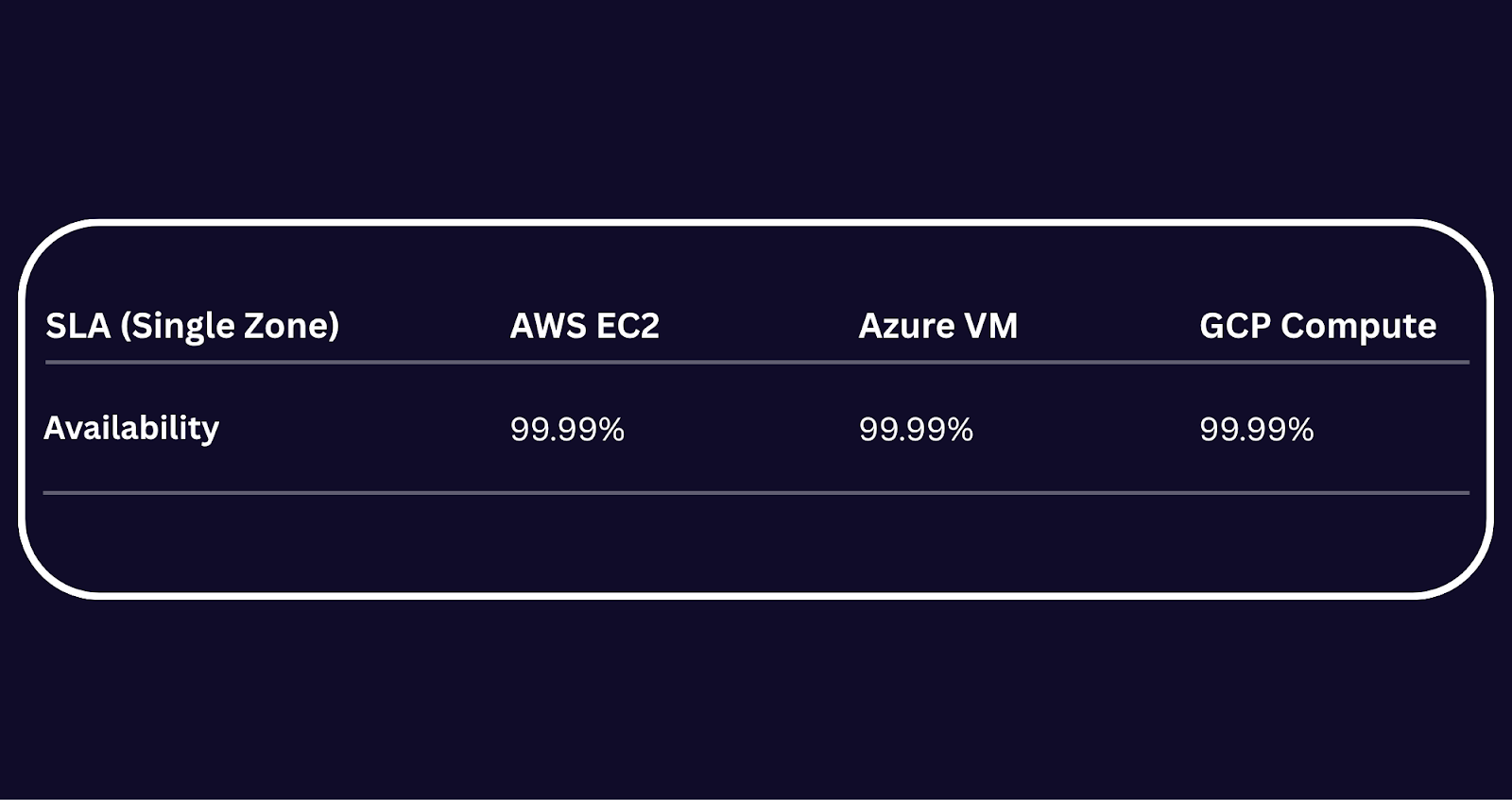
While the SLAs are similar, your design choices (e.g., using multi-AZ deployments) influence both availability and cost. Azure’s hybrid tools (like Azure Arc) help maintain consistency across cloud and on-prem workloads.
AWS, Azure, GCP Price Comparison: How to Optimize Cloud Costs
You can’t compare pricing without considering how to optimize usage. Cloud spend is rarely static — it grows as workloads scale, and inefficiencies creep in. Here’s how teams can take control:
- Continuous Rightsizing
Adopt autoscalers or DevZero live rightsizing to throttle CPU/mem every five minutes. - ARM First Policy
Default to Graviton/Ampere/Tau for stateless workloads; fall back to x86 only when necessary. - Spot Diversification
Spread across 6–8 instance families to reduce simultaneous reclaims (AWS’s best practice). - Data Egress Budgeting
Localise data pipelines; compress logs; leverage GCP Cloud CDN negative cache for free intra‑GCP egress. - Commitment Autopilot
Use tooling (e.g., DevZero) that converts observed steady‑state usage into RI/CUD purchases monthly, preventing over-commitment.
Why Cloud Pricing Is So Hard to Optimize Manually
Cloud bills are full of surprises. Between pricing changes, workload shifts, and over-provisioned environments, engineering teams struggle to optimize cloud spend manually. According to Datadog’s 2025 Cloud Cost Report:
- Over 80% of container spend goes to waste
- Average CPU utilization is only 17%
- 29% workload idle time
- 54% customer idle time
Most teams over-provision for peak demand, but workloads rarely use those resources. This leads to significant idle capacity and unnecessary cloud spend. That’s where DevZero’s automation comes in.
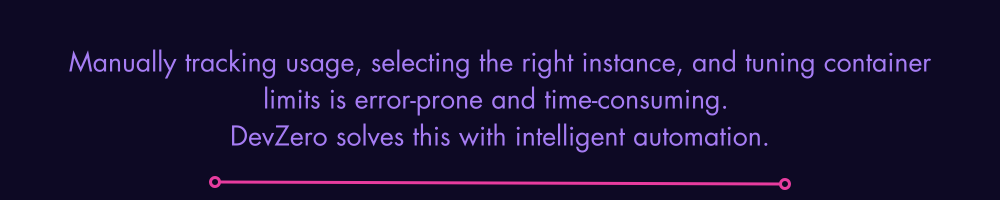
DevZero: The Automation Layer You Need for Cloud Cost Optimization
Manually tracking usage, selecting the right instance, and tuning container limits is error-prone and time-consuming. DevZero solves this with intelligent automation. DevZero's Kubernetes optimization platform eliminates wasteful over-provisioning by dynamically rightsizing containers in real-time, analyzing workload requirements and intelligently adjusting CPU and memory allocations without service disruption — delivering up to 80% infrastructure cost savings while maintaining application performance.
How DevZero Reduces Cloud Costs
DevZero continuously monitors container usage and dynamically overrides CPU and memory limits, without restarting workloads. This eliminates waste from over-provisioned containers in real time.
It uses the following key optimization strategies:
- Live Rightsizing: Overrides CPU and memory limits in real time
- Live Migration: Moves workloads off underutilized nodes
- Spot Instances: Runs workloads on spot capacity when suitable
- Auto Instance Selection: Chooses types based on runtime behavior
- RAM Resizing: Reclaims unused memory via ballooning
- GPU Multi-Tenancy: Shares GPUs using MIGs and slicing
All strategies are opt-in, dry-run enabled, and work in existing clusters without disruption — configurable at the cluster, node, or workload level.
Why Teams Choose DevZero
- No restarts or disruptions to live workloads
- Lightweight operator installs in minutes
- Gradual path from observation-only to full automation
- Enhanced isolation using Kata-powered MicroVMs
- Full visibility into utilization and savings potential
- Manual or automated application of recommendations
Observed Savings
- DevZero uncovered 88% CPU waste internally
- Customer cut compute by 96% and memory by 80%
- Most teams see 40%–60% cost savings on infrastructure
Getting Started with DevZero?
- Install a read-only operator in a cluster — see data in 1–2 minutes
- Observe usage for a few days — view projected savings via dry-run
- Enable read-write mode to apply optimizations automatically
Ready to see where your costs are hiding? Get Started→
This post was written by Bravin Wasike. Bravin holds an undergraduate degree in software engineering. He is currently a freelance Machine Learning and DevOps engineer. He is passionate about machine learning and deploying models to production using Docker and Kubernetes. He spends most of his time doing research and learning new skills in order to solve different problems.